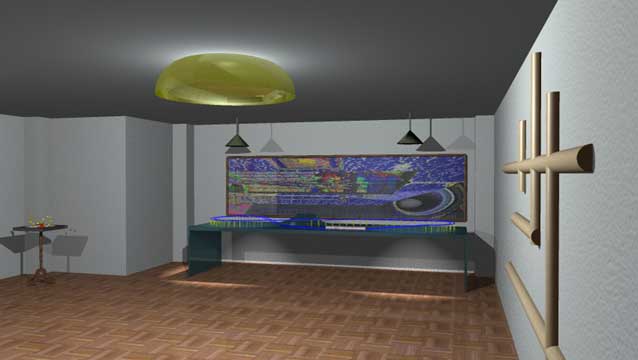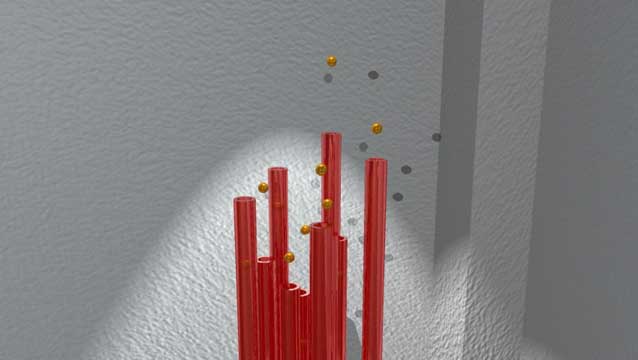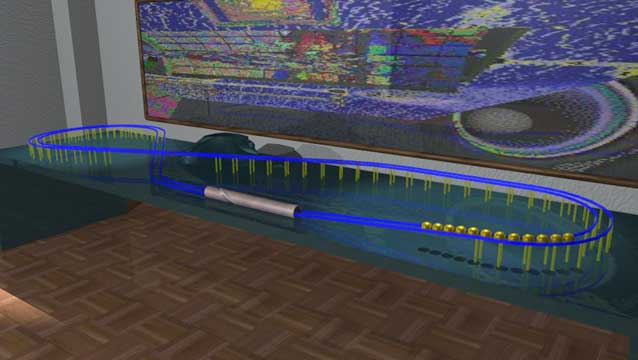Circles Animation July 2000
|
A fixed camera shot of 12 balls bouncing. If you look closely you will notice that each individual ball simply moves up and down. You could do this with 'keyframing" but with multiple objects this quickly becomes a pain. 'Script' the ball motion as follows. Z Position=sin(frame) Then you can increase the speed of the bouncing with Z Position=sin((frame)*10) Then adjust the script for each ball slightly to get the total effect. (This will shift the starting height of each ball) Z Position=sin((frame+0)*10) for the first Z Position=sin((frame+30)*10) for the second ...etc...etc |
| Okay now it's time to rotate the camera. Notice that a vase was added to one side of the scene. When rotating a scene make sure the scene is asymmetrical. You wouldn't believe how many times I've seen someone rotate a circle, then ask "why can't I see it spinning?". |
| Notice that a slight increase in the avi dimensions greatly increase file size. If you take a 200x200 avi file and render it as a 400x400 avi, you will increase the file size by 400% NOT 200%. Also note that some computer cannot play back avis of this size without dropping frames during playback. |
| Now we create a room and pedestal for this to sit on but it's time to fix the lighting. |
|
Yea! the semi-finished product. All of the models have been built and the moving camera focus on all of the main features of the room. I still need to fix lighting and fine tune the camera motion and texture maps. |
|
Camera Motion and Timing check. This is best done with the wireframe setting. It's faster and allows you to really concentrate on the time taking to move between objects. |
|
Lighting and Texture Check Obviously These two did not check out in this run. The floor texture is set WAY to small and areas in general are just to dark. This avi was done by skipping every other frame to save rendering time.(so it runs at twice normal speed) |
| An in between test render. The speed is set to 2x. Added some room "extras". Still need to fix the lighting and floor texture. |
|
Final Ray Traced Render with Sound
The sound from this clip was created using Sonic Foundry's "Acid Music".This program uses small wave files placed in loops to create music.Adobe Premire was used to combine the video and audio files. |
Stills